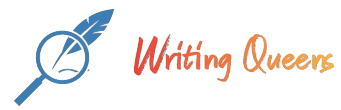Description
Step 1: Select the About EDGAR tab in the left column
- Read about the purpose of the EDGAR database and
- View the quick tutorial
- Write a brief paragraph on
- what the EDGAR database purpose is
- what EDGAR stands for (EDGAR is an acronym).
Step 3: Select the EDGAR SEARCH TOOL tab (see above) and select a publicly-traded company of your choice.
- 1. Select the most recent 10K and review the annual report. This report will be many, many pages so just scan the report to get a feel of the level of information in an annual report.
- 2. Based upon your review, answer the following questions:
-
-
- What is the name of your company?
- What is the CIK for your company?
- What is the purpose of the CIK?
- What is the SIC for your company?
- What is the purpose of the SIC?
- Using EDGAR, list 6 competitors of your company. (hint: use one of the codes in the EDGAR search bar). Show a Screenshot the list of the 6 competitors listed by EDGAR.
- Who were the outside auditors of the current annual report? What type of audit opinion did they receive? Screen shot the audit opinion signed by the outside auditors. What are the types of audit opinions they could have received?
- What is the current year’s current ratio? Screen shot the location of the 10K where you found this information.
- What Inventory valuation method did they use? Where did you find this information? What GAAP did they use to assist you in finding this information?
- What information is found in the following forms on EDGAR?
- 8K
- 10Q
- 10K
-